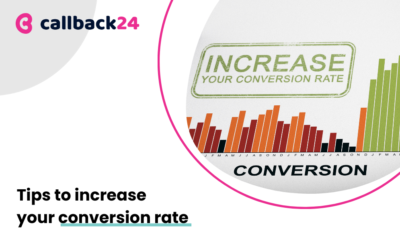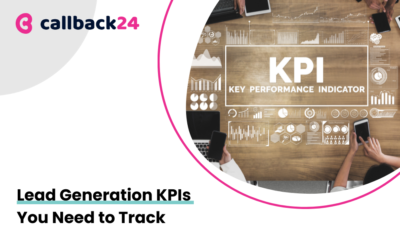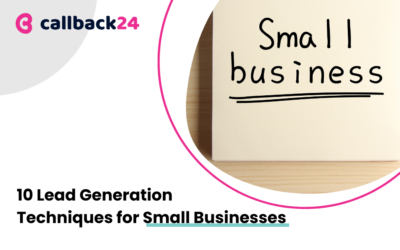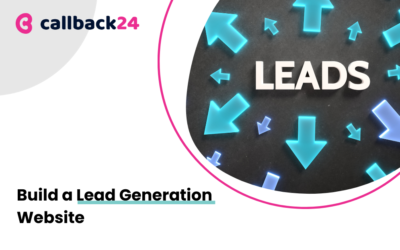TL;DR
- Phone call tracking software is a tool that helps businesses track and analyze phone calls (inbound calls, outbound calls, and callbacks). It can record actual phone conversations, as well as track phone call duration and other data. This tracking data can be used to help businesses improve their customer service, sales, and marketing efforts. By installing the script on your phone, you can see exactly where your callers are coming from and how they found your number.
- Google Analytics is a website analytics tool that provides insights into website traffic and performance. Google Analytics can help you understand where your website visitors are coming from, what they’re doing on your site, and how to improve their experience.
- Google Analytics is a user visits and page path analysis tool that helps businesses track their website’s traffic. It can also be used to measure the performance of your campaigns. Google Analytics can be integrated with call tracking in order to better understand how users interact with a website. It is possible to track how many times a phone number has been clicked on a website by adding code to the site or by using virtual pageviews. Adding code to the site will allow you to see the information in the Google Analytics reporting interface.
- Google Tag Manager can also be used to set up tracking codes that will fire when someone clicks on a phone number on your website, allowing you to track how many people are calling as well as where they’re coming from.
- Google Ads can track calls in a few different ways, one of which is through the use of a Google forwarding number. This is a unique phone number that is assigned to your ad campaign, and when someone clicks on your ad, they are automatically forwarded to this number.
- Another way that Google tracks calls is through the use of click-to-call ads. These are ads that include a button or link that allows users to directly call the advertiser. When someone clicks on this button or link, their phone will automatically dial the advertiser’s number, and Google will track this call.
You can measure the number of sales that occur through your website and/or online advertising campaigns to determine the effectiveness of your marketing strategy. Tracking telephone calls with Google Analytics allows you a better understanding of conversions and keyword performance. Here we present how to track phone calls with Google Analytics but not only.
What is phone call tracking software?
Maintaining direct traffic with your target market is critical to success. In order to track the performance of your marketing campaigns, you need phone call tracking software. This type of software allows you to see which campaigns are generating the most calls, and more importantly, which ones are leading to conversions. Also, it allows making a conversion window lower.
Without it, it would be nearly impossible to determine which campaigns are effective and which ones need to be tweaked. This type of software is essential for any business that relies on phone calls to generate leads and sales.
This is a tool that helps businesses track and analyze phone calls (inbound calls, outbound calls, and callbacks). It can record actual phone conversations, as well as track phone call duration and other data. This tracking data can be used to help businesses improve their customer service, sales, and marketing efforts.
Your customers will have an actual phone call conversation, they won’t be talking with the robot. The phone calls are high-quality phone calls that can improve the customer journey and campaign performance.
How to track calls?
There are a few ways to track calls, first is through call tracking scripts. A phone call tracking script is a piece of code that helps you track phone leads from a mobile device.
By installing a call tracking script on your phone, you can see exactly where your callers are coming from and how they found your number. This information can be invaluable for businesses that rely on phone leads.
You can use a dedicated phone number for each marketing campaign, or you can use a dynamic number insertion system that will insert a unique phone number into your website or landing pages based on where the visitor came from.
Whichever method you choose, make sure you have a way to track which number was called so you can attribute the call to the correct campaign.
The most important thing is to make sure that the unique phone number is prominently displayed in your ad. This could be in the form of a special tracking URL or QR code, or simply by including the number in a prominent position such as the headline or main call to action.
Benefits of phone call tracking software
Phone call tracking software can help you understand which marketing campaigns are generating phone calls, track conversion rates, and measure the quality of inbound callers.
Phone call data can provide valuable insights into how customers are interacting with your business. Call tracking can help you understand which campaigns are giving the most phone calls, track conversion rates, and measure the quality of inbound callers.
By understanding which channels are provides the most calls, you can make more informed decisions about where to allocate your marketing budget. Call data can also be used to track conversion rates and measure the quality of inbound callers.
If you track calls, you can see how many customers are calling, how long they’re on the phone, and what they’re saying. This information can help you improve your customer service and sales process. Overall, call tracking solution is a valuable tool for any business looking to track conversions and drive calls.
Call tracking on your landing page
A landing page is any web page that a visitor can arrive at or “land” on. In online marketing, a landing page is generally a single web page that appears in response to clicking on an online advertisement.
The purpose of a landing page is to convert visitors into leads or customers. A lead is someone who has shown interest in your product or service by providing their contact information, such as their email address. A customer is someone who has purchased your product or service.
If you want to track the effectiveness of your landing page, you can use call tracking. This will allow you to see how many people are calling after viewing your page. Call tracking can be a useful tool in determining whether or not your landing page is working as intended.
What to keep in mind when using call tracking on your landing page?
When using call tracking on your landing page, there are a few things to keep in mind. First, you’ll need to have a unique phone number for each visitor. This way, you can track which visitors are calling and from where they found your page. second, be sure to set up a goal in your analytics program so that you can track the conversions from calls.
Finally, make sure to test different versions of your landing page to see which one performs best.
Call tracking can be a valuable tool in assessing the effectiveness of your landing page. By setting up a unique phone number and goal in your analytics program, you can accurately track the number of people who call after viewing your page.
Testing different versions of your landing page can also be helpful in determining which one is most effective. By using call tracking, you can ensure that your landing page is working as intended and making the most of your marketing efforts.
Call tracking in e-commerce
Also, it has many conveniences to e-commerce, which is the fastest growing industry. The advent of call tracking in eCommerce has revolutionized the way businesses interact with their customers. By providing a wealth of data on customer behavior, call tracking allows businesses to optimize their sales and marketing efforts to better meet the needs of their target market.
Call tracking can be used to track customer behavior across a variety of channels, including online and offline. This data can be used to improve the customer experience by understanding how customers interact with your business.
In addition, call tracking can be used to track sales and marketing campaigns. By understanding which channels are most effective at generating leads, businesses can allocate their resources more effectively.
What is call tracking solution on a website?
When used on a website, call tracking allows businesses to see which website visitors are calling them. This can be useful for understanding which pages on the website are leading to more phone calls, and for determining where website visitors are located. Call tracking can also help businesses understand what keywords they are using to find their website.
Call tracking software can be a valuable tool for businesses that want to understand their customer’s journey and optimize their website for more phone calls. If you’re not already using call tracking, consider implementing it on your website today.
How to put call tracking on your website?
There are a few things you need to do in order to set up call tracking on your website. First, you need to sign up for a call tracking service. Once you have done this, you will be given a unique phone number that you will need to add to your website.
Next, you will need to add some code to your website in order to track the calls that come in. This code should be added to the thank you page or confirmation page that appears after someone submits a form on your site.
Once the code is added, you will be able to see how many calls are coming from your website and where they are coming from. This information can be very valuable in helping you optimize your website and marketing campaigns.
What is call tracking analytics?
Call tracking analytics is the process of measuring, analyzing, and interpreting phone call data in order to understand which marketing channels are driving phone call conversions. Call tracking can help marketers optimize their campaigns and improve their return on investment (ROI).
There are a number of different ways to track phone calls, but most call tracking solutions work by assigning a unique phone number to each marketing campaign or ad. When a customer calls that number, the call is routed to the business and the marketing channel that drove the call is tracked and recorded.
Benefits of call tracking analytics
It can provide valuable insights into which marketing channels are performing well and which ones are not. By understanding which channels are driving phone calls, businesses can adjust their budgets and focus their marketing efforts on the channels that are most effective.
It can be used to measure a number of different metrics, including cost per call, call conversion rate, and call length. Call tracking can also be used to track which keywords or ads are driving phone calls.
How to check the data on the phone?
There are a few ways that you can check your analytics on your phone. One way is to use the Google Analytics app. This app is available for both Android and iOS devices.
Another way is to use the website directly. You can do this by going to www.google.com/analytics in your mobile browser. You will be able to log in with your credentials and view your data just like you would on a desktop computer.
Finally, some phones have a built-in “Google Now” feature that can show you some of your analytics data if you ask it to. To do this, simply activate Google Now and say “show me my analytics” or something similar. It will then display some information about your website traffic.
Integrating with Google Analytics
Google Analytics is a user visits and page path analysis tool that helps businesses track their website’s traffic. It can also be used to measure the performance of your campaigns. Google Analytics can be integrated with call tracking in order to better understand how users interact with a website.
This integration can provide valuable insights into user behavior and help businesses improve their marketing efforts. It sends phone calls to Google Analytics and allows us to get much useful information about customer journeys and not only.
What is Google Analytics?
Google Analytics is a website analytics tool that provides insights into website traffic and performance. Google Analytics can help you understand where your website visitors are coming from, what they’re doing on your site, and how to improve their experience. Google Analytics is free to use, and it’s easy to set up an account.
How does Google Analytics track phone number click?
Google Analytics can track phone number clicks in two ways: through event tracking or through virtual pageviews. Event tracking is the recommended approach because it provides more flexibility and data accuracy. Virtual pageviews can also be used, but they require additional setup and may not be as accurate.
How to add a phone number to Google Analytics?
To add a phone number to Google Analytics, you need to create a new goal.
- To do this go to the Google Analytics settings, and click on the “Admin” tab in the navigation bar at the top of the page.
- Then, click on the “Goals” section in the “VIEW” column. Next, click on the “+ NEW GOAL” button.
- In the “Goal Setup” section, select “Custom” as the Goal Type.
- Then, enter a name for your goal in the “Goal Name” field and click on the “Save” button.
- In the “Goal Details” section, scroll down to the “Phone Calls – conversions” section and click on the “Enable Phone Calls Tracking” switch.
- This will enable you to track phone calls as conversions in Google Analytics.
- In the “Phone Number” field, enter the phone number that you want to track as a conversion. You can also add a short code or keyword to this field. This will help you to identify which phone calls are coming from your Google Analytics tracking number.
- Finally, click on the “Save” button to save your changes.
How to set up tracking?
To set it up, you will need to add some code to your website. Once you have done this, you will be able to see how many times a phone number has been clicked in the Google Analytics reporting interface.
If you want to track phone number clicks without adding code to your site, you can use virtual pageviews. This approach requires you to create a special page on your website that is only accessed when a phone number is clicked. You can then use Google Analytics to track how many times this page is accessed.
Both can be useful methods for tracking phone number clicks. Which one you use will depend on your specific needs and preferences.
Tracking phone calls with Google Tag Manager
The second option is through Google Tag Manager. With Tag Manager, you can set up tracking codes that will fire when someone clicks on a phone number on your website. This allows you to track how many people are calling as well as where they’re coming from.
How to set it up?
- To set up call tracking with Google Tag Manager, you’ll first need to create a new tag. In the “Tag Type” field, select “Universal Analytics.”
- Then, in the “Tracking ID” field, enter your Google Analytics tracking code.
- Next, in the “Track Type” field, select “Event.”
- In the “Category” field, enter “Phone Call.” In the “Action” field, enter “Click to Call.” And in the “Label” field, you can enter anything that will help you identify the call tracking tag later on.
- Once you’ve saved your tag, you’ll need to create a trigger. In the “Trigger Type” field, select “Click.”
- Then, in the “This trigger fires on” field, select “Some Clicks.”
- In the “Fire this tag on” field, select “Link Click URL.” In the “Contains” field, enter “tel:”. This will ensure that the tag only fires when someone clicks on a phone number that starts with “tel:”.
- Finally, give your trigger a name and save it.
Now, whenever someone clicks on a phone number on your website, the tag will fire and send the information to Google Analytics. From there, you can track how many people are calling as well as where they’re coming from.
How does Google Ads track phone calls?
Google Ads can also track phone calls in a few different ways. One way is through the use of a Google forwarding number. This is a unique phone number that is assigned to your ad campaign, and when someone clicks on your ad, they are automatically forwarded to this number. Google can then track how many calls are made to this number, as well as how long each call lasts.
Click-to-call ads
Another way that Google tracks phone calls is through the use of click-to-call ads. These are ads that include a button or link that allows users to directly call the advertiser. When someone clicks on this button or link, their phone will automatically dial the advertiser’s number, and Google will track this call.
Tracking directly
Finally, Google may also track calls that are made to your business directly, without going through an ad campaign. This can be done by adding tracking numbers to your website.
These numbers work just like a normal phone number, except that they are tracked by Google. When someone calls one of these numbers, Google can see how long the call lasts and what number was called.
Overall, Google offers a variety of ways to track calls. By using these methods, you can better understand how your google ads campaigns are performing and whether or not they are resulting in actual sales or leads.
How do I stop Google from tracking my calls?
There are a few ways to stop tracking phone calls in Google. The first is to go into your Settings and turn off the “Google Voice History” setting. This will prevent Google from saving a record of your calls.
Another way to stop Google from tracking your calls is to use an app like Signal Private Messenger. Signal encrypts your calls so that they can not be intercepted or recorded by anyone, including Google.
If you need to make a call but do not want Google to track it, you can also use a service like Burner. Burner provides temporary phone numbers that you can use for any purpose, and they cannot be traced back to you.
Summary
As you can see there are a lot of methods to track phone calls and improve the overall performance of your business. It is up to you what you will choose and which of them will perform the best in your company.
If you want to improve your customer service you can use our tool Callback24 and help your employees get better results. We provide you with the best service with many options, such as call recording, call tracking, call tagging, databases, reports, statistics, and integrations with your CRMs, Google Analytics, WordPress, and many more. With Callback24 you can gain up to 30% more calls from your website.