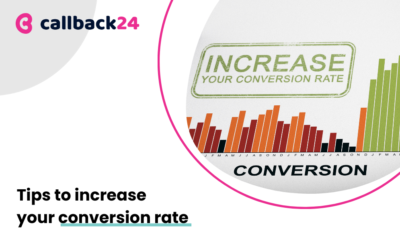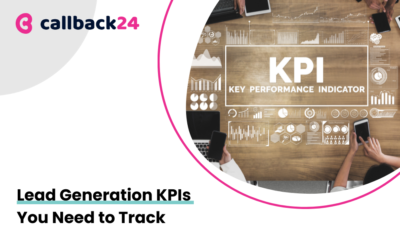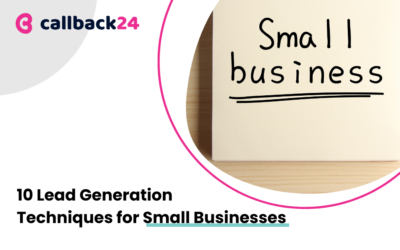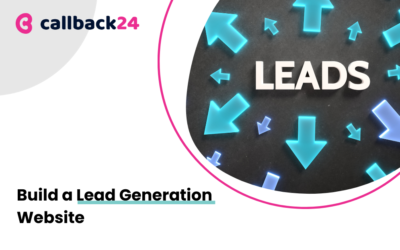Sometimes good service can give more than a good product. It’s all about the experience the customer will gain from interacting with the company. He may buy the product, he may not buy it, but he should always be satisfied with the service – not only “face to face”, but also through livechat. How to enchant the customer with such service? You can read about it in the article.
Live chat what is it?
If in the face of a multitude of applications, plug-ins, extensions, you ask yourself this question, live chat what is it, it means that your customers have already thought about it, your competitors already have it or you should catch up with them quickly.
Chat is another of the possibilities of online customer service that we give to the user of our service.It allows you to conduct communication in real time, what’s more, the user does not have to give his real data, which makes things even easier.
Live chat – what does it look like?
Physically, this involves adding a live chat widget to our website or online store. A user visiting an online store starts the service by clicking on the chat icon and can already have a conversation, in real time! If he needs help in choosing an offer, product, accessory, then contact with customer service will help him.
Live chat for your website – remember these numbers

73% of customers using live chat are satisfied with its use,
42% of customers prefer this method of contact, ranking it higher than others,
44% of customers reported that talking to a live person while buying products on the site is one of the most important things the site can offer,
62% of customers were more likely to purchase a product if a live person was available for chat rather than an automated machine,
38% of customers confirmed that they purchased a product because of a successful chat conversation,
The availability of live chat contributed to a decrease in in-store cart abandonment for 30% of customers,
63% of customers are more likely to return to a site that offers live chat.
Data found at blog.happyfoxchat.com.
Do you have live chat in your online store?
This is where you should start. We are talking about both Facebook chats and those implemented on the website. If you haven’t delegated your employees to this yet, we recommend you to do it. Live chat is another very effective channel of communication with the client – and you can never have too many of them, because the easier the client can contact you, the better. Remember, good service is part of effective sales! Let’s go back to live chats.

What are the advantages of live chat?
Every website owner and every vendor should realize the advantages of conducting correspondence over the Internet. Vendors for whom customer satisfaction is important, who are not intimidated by conversations with these customers, should make sure to provide multichannel service.
What are the benefits of chat on the site?
- faster response in customer service;
- user satisfaction;
- increasing conversions;
- loosely keeping the conversation going;
- preview how customers shop;
- more competitive in e-commerce;
- a sense of security for the customer;
- quick response to your inquiry;
- constant contact with their customers;
- interact with visiting users who have not yet made a purchase;
- better reception of the website by young people
- doubts dispelled and basket value increased
- history of customer conversations
- statistics of interested users
- help the customer make a purchase decision
- talking to several people at once
- sending messages to e-mail if there are no consultants
- analysis of calls by the sales department
- access from different devices
- traffic analytics analysis.
Online store – How to implement chat customer service?
Let us assume that you are already working with chat or you have just decided to implement it in your online store. You will need some answers on how to serve your customers well in it. First of all try to lead the customer towards specifics. Clear and precise definition of the problem will make your work easier, and if the user does not know exactly what he wants, it is your task to help him define it. You cannot “conjure” the answer, you just have to reach it together.
Remember, customer service should be tailored to your target audience:
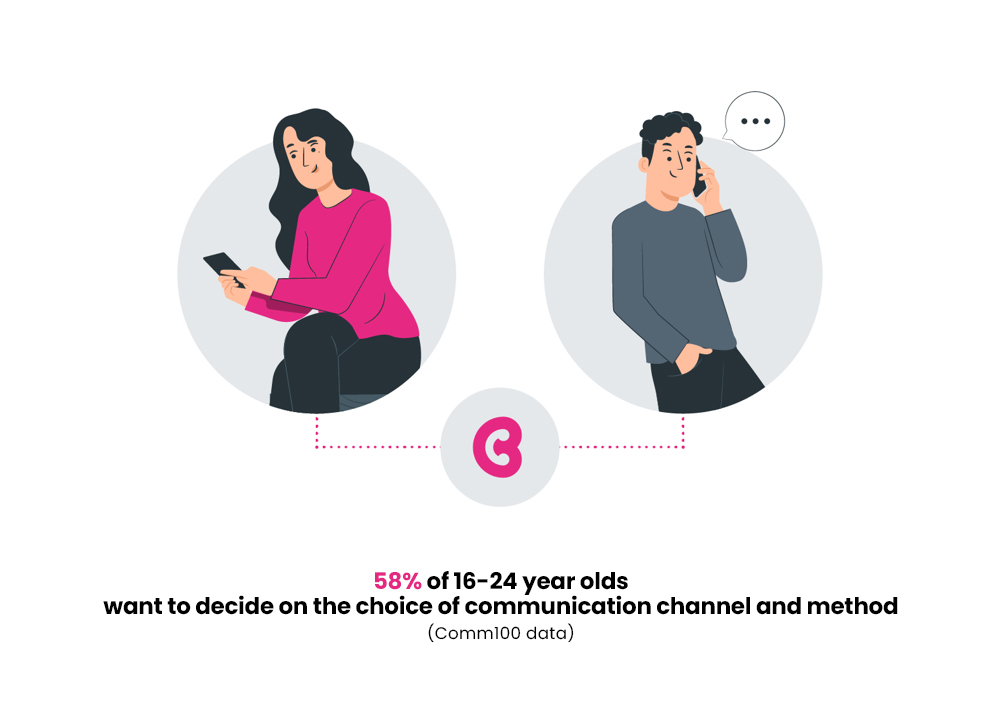
- according to LivePerson research, as many as 65% of Generation Z (people born after 1995) and Millenials (people born between 1980 and 1996) prefer virtual to face-to-face contact;
- and according to Comm100, 58% of 16-24 year olds want to decide on the choice of the channel and method of communication, so it is worth giving them various options (e-mail, phone, Callback24, chat)
- in contrast, older people will prefer to be contacted by phone or by leaving a number.
Watch what you write and…
… take your time. A text response has the advantage that it can be copied by an Internet user or captured on a print screen. Therefore, it will be binding, because in extreme cases the charmer will share it in an unfavorable comment. On the one hand, you have to write back quickly, and on the other hand, you have to be sure of your answers. If you are not sure, just write something like “please bear with us for a while, we will try to provide you with a satisfactory solution”. If you have to choose between hurry and precision of the solution, then choose the latter.
Think about the answer before the question is asked
Again, it’s not about conjuring up a response. Some chat rooms simply have a feature called “sneak-peak”, which is a preview of the content (you may have thought of it in the TV series). This involves the live chat operator seeing “live” what the customer is typing. But don’t forget to wait for the message to be sent – it doesn’t change the fact that you can already think about the answer before the whole question is asked. This saves time for the user and gives you more time to look for a solution. Speed of response in chat is very important.
Sensing customers
Empathy is also an important issue. In any kind of service for an internet user. For example, in “live chatting” it will not only make it easier for you to satisfy the consumer, but it will also make it much easier for you to communicate. Example? A user writes “Hi”, then answer “Hi”. If a customer clearly writes with a sense of humor, then you should try to find a humor too. If the customer is more formal, then the employee must be as well. On the other hand, if the customer is rude in his/her own way, the employee cannot be a reflection of his/her behavior.
Such customer data will allow you to adjust your offer to his expectations.
Overcome problems without creating more
Try to write to the recipient in language they can understand. Problems in communication can cause further problems and misunderstandings. So you need to be precise (as we have already mentioned). It is also important to be natural, so as not to confuse a human with a bot (people often feel cheated if they talk to a bot). Also, make sure that the problem is solved, that the customer knows your products – ask the customer about it, hang up only after answering.
Which live chats do we recommend?
Facebook Messenger – the most popular live chat for store and website…
Pros:
- free
- access to communication history and Facebook data
- you can return to a person on Facebook at any time
- quick response – we use this chat both privately and professionally
- very easy to use
- integrates with 80% of popular engines and platforms
- live chat has integration with Callback24
Cons:
- the ability to chat only with people who have Facebook or messenger,
- no information on which page the customer is on.
SmartsUpp, a Czech communicator – live chat, which has established itself in Poland for good.
Pros:
- free
- personalized automatic messages
- records of each visitor’s movement around the website
- advanced statistics
- has integration with Callback24
Cons:
– in the free version you will not benefit from all features
Livechat inc – polski live chat online.
Pros:
- is the most popular on the market;
- has useful functionality and integration (e.g. WordPress plugin)
- live chat is easy to use
Cons:
- is relatively expensive
- payment is charged separately for each person logged in.
These are tools that you can download to your site. What’s more, practically every self-respecting platform has a proper integration, so these tools are available straight from the store panel.
Integration of Callback24 – Facebook Messenger
In order to install Facebook Messenger on your website and integrate it with Callback24, you need to log in to the Callback24 Panel and then go to your service and to the Callback Widget tab.
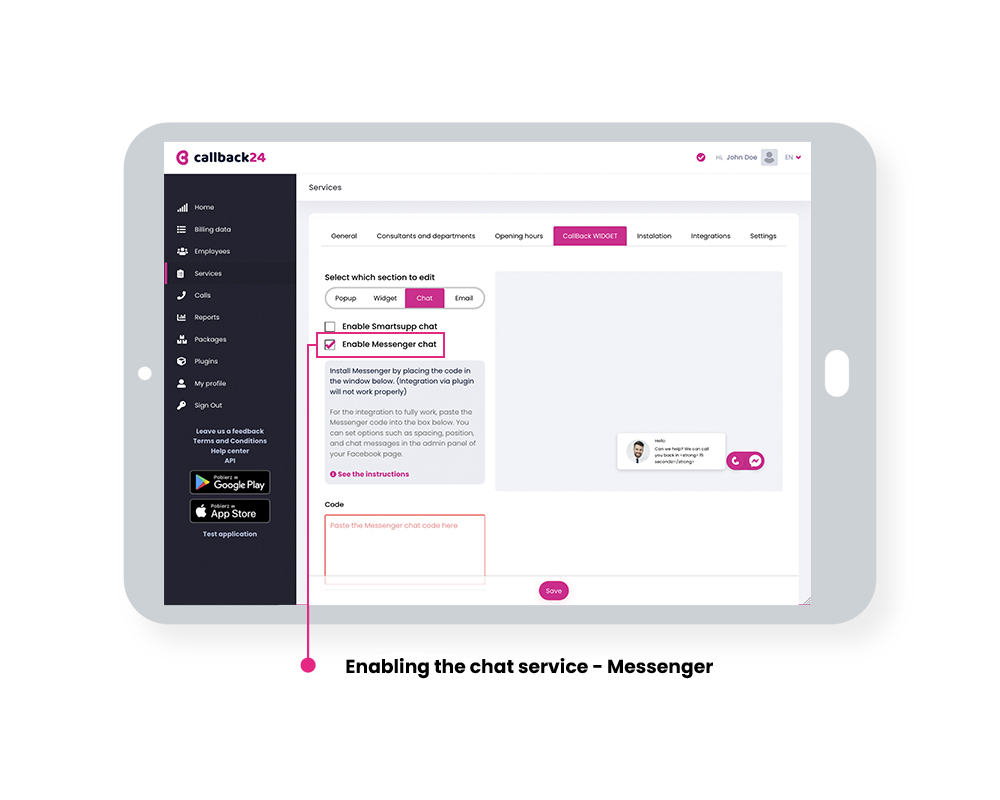
In the panel, paste the code from Facebook Messenger, there is also a manual available showing how to place live chat on the website. The spacing, position and messages of the chat can be modified in the administration panel of your Facebook page.
Integration of Callback24 – SmartsUpp
To embed SmartsUpp on your site and link it to Callback24, log in to your Callback24 Panel and then go to your service and to the Callback Widget tab.
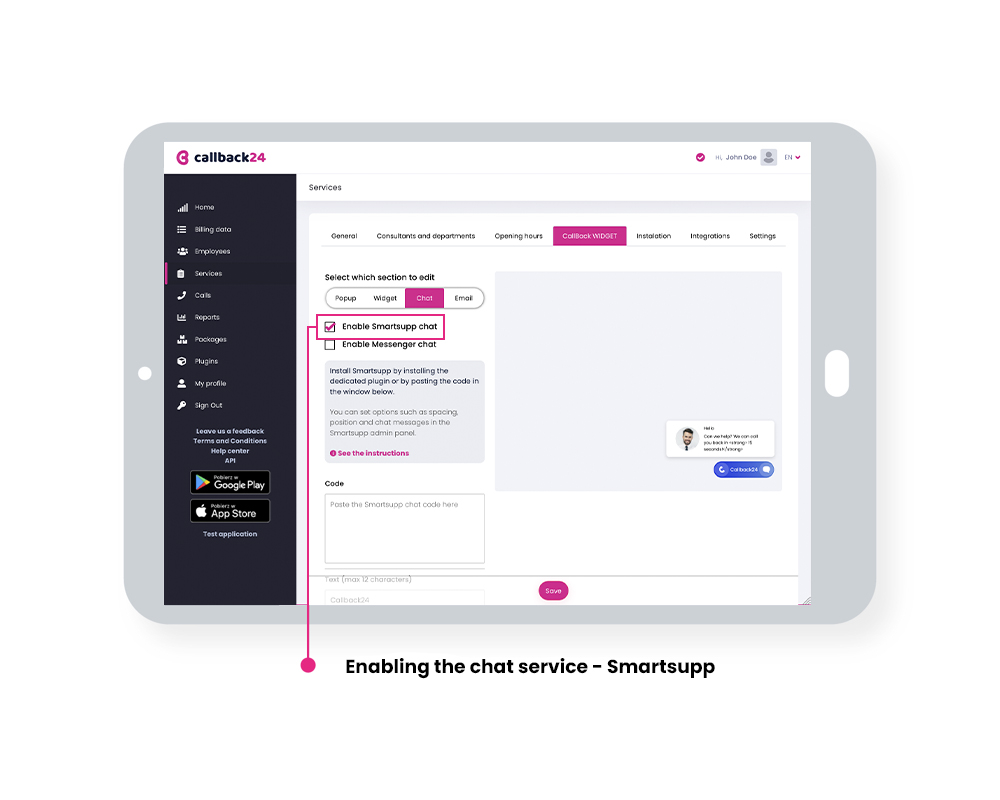
In the box paste the code from SmartsUppa , if you have any doubts you can use the instructions provided. In a short video we show how to get the code, how to put the chat on the website and start chatting.
Is this all you can do to improve the customer experience?
Of course not! Live chat is one option, but some customers just want to talk to someone instead of writing. This is where Callback24 comes into action. After all, its primary function is to make customers’ lives easier – they enter our website, see Callback24 widget or are welcomed by a pop-up, and this way they can order a conversation with a consultant. They can call back “immediately” (even after 15 seconds!). (even after 15 seconds!) or contact at a time specified by the customer. The program has many more features, which you can read about on the official Callback24 website.
It may seem obvious – you should answer the phone and call your customers back.
Unfortunately it’s not obvious – we conducted a survey and as many as 50% of sales people don’t answer!
Chat and Callback24 – why combine these services?
Like Agent Mulder and Agent Scully in the “X-Files” series. Live Chat and Callback24 are very different from each other, but they work together towards a common goal – in this case, to improve the quality of customer service in your company.
Do you prefer calling or texting? Do you record voice memos or write live on chat?
Or does it depend on the situation? We order while at home, at the store, on the road and even while our kids are sleeping. Each of these situations requires different tools.
Give your customer a chance!
Your customers are different and their buying styles are different too. It is worthwhile to meet their needs and enable them to help them make purchases. Both a phone call and a live chat give the same chance to gain a loyal customer. And with a well conducted business conversation we can even gain a Brand Ambassador.
In the Callback24 widget, we can prompt a site user by asking a question, such as Do you need help? Do you have a question about an order?
Thanks to Callback24 application salesmen will have full preview of the conversations. All possible customer data will appear in the Panel, creating a modern CRM. Having such a database, you can in the future create personalized offers and send them e.g. via e-mail to the customer.
Calling him after some time and offering the customer another order, we have a much better chance than gaining the so-called cold contact.
In our experience, many modern retailers collect feedback from users and find that most customers appreciate the speed of response and the ability to get in touch through the various tools on the site.
You can find similar articles on our Blog.
Create a free Callback24 account and integrate it with livechat on the website now!
On a daily basis I am responsible for the development and marketing of the product, I care for relations with clients and partners.