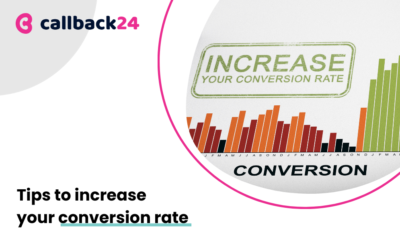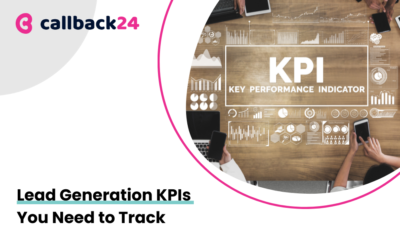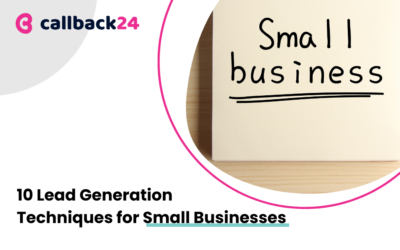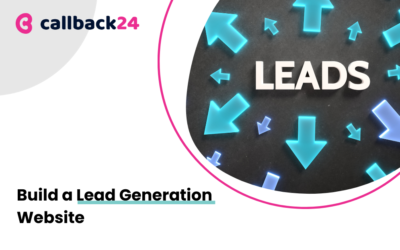From the article below you will learn how to set up an account at Callback24 and how to configure the first service.
It will take us just a few minutes 🙂
Let’s get started!
Step one – register and set up an account.
To do this – click on the link https://callback24.io/users/register, enter your name, surname, e-mail address, password, then accept the Terms and Privacy Policy and Create an account. 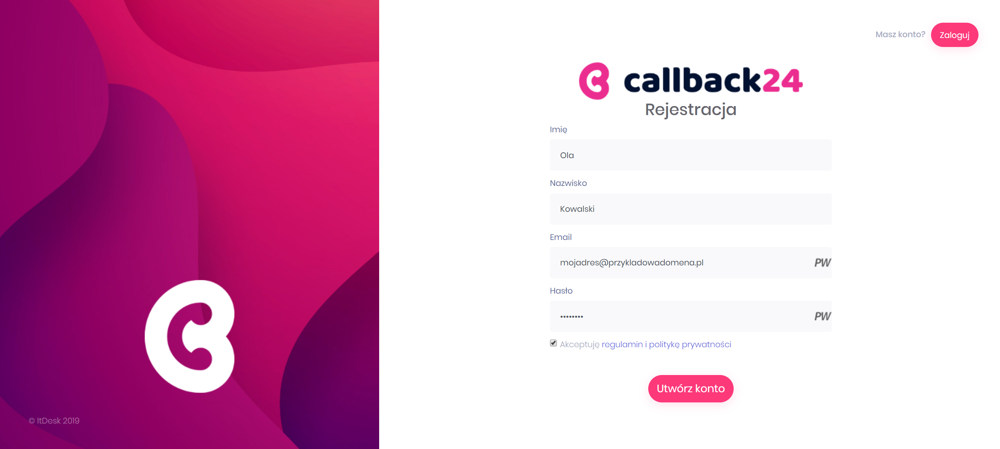
We will send the activation link to the email address you provided. Click on it. 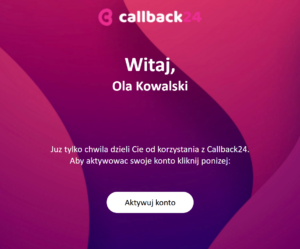
Congratulations! Your Account has been created!
Step two – configure the first service!
The first time you start the tool, you’ll see a tutorial that will guide you through the launch of the first service.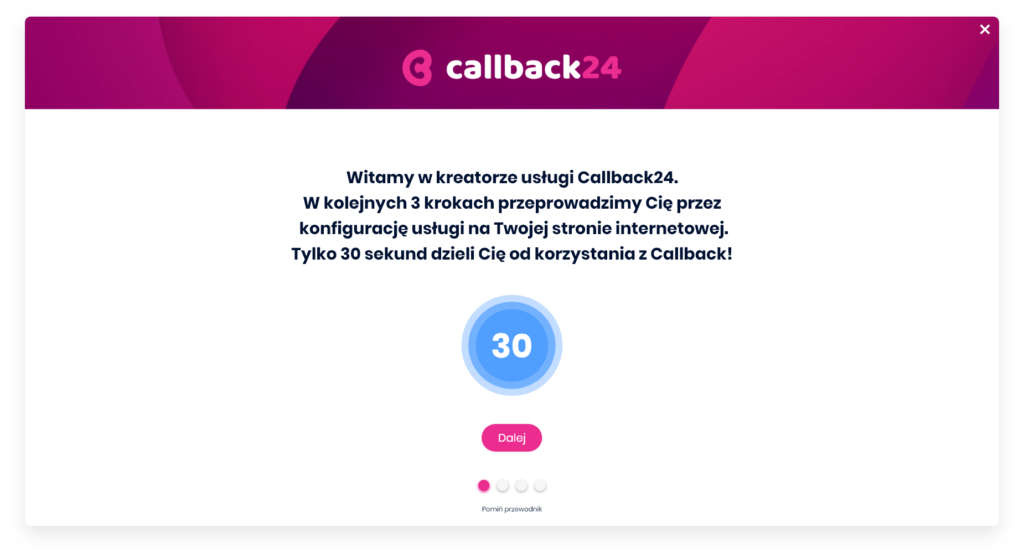
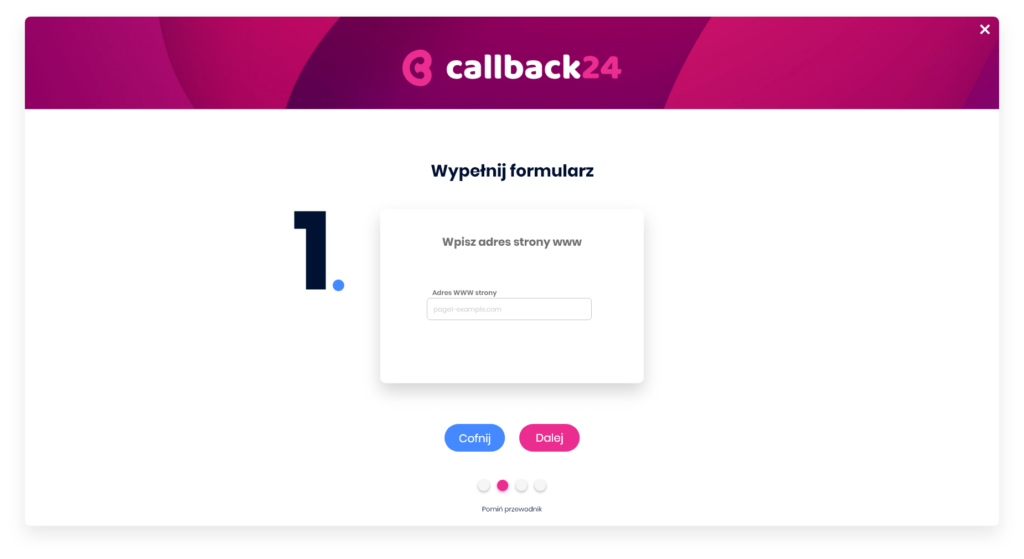
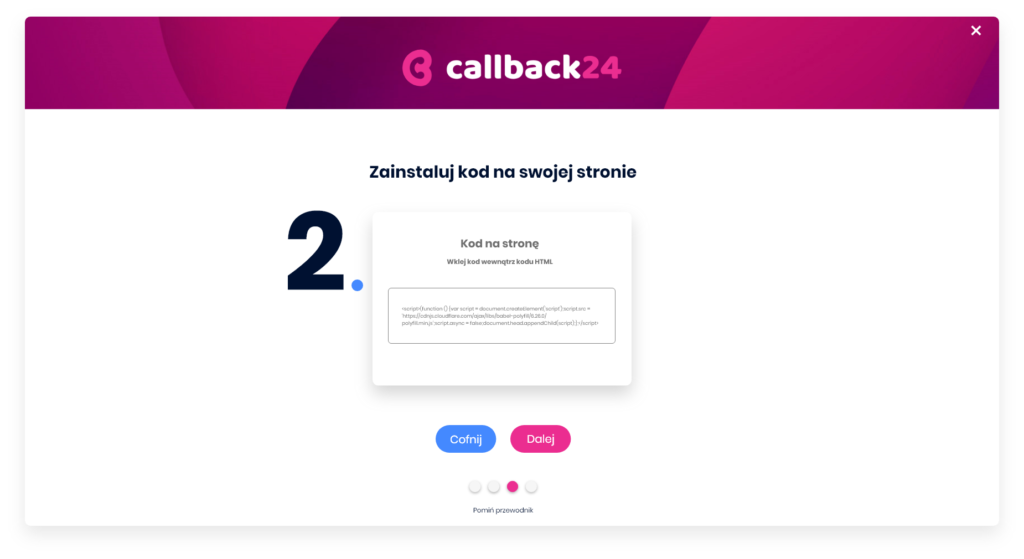
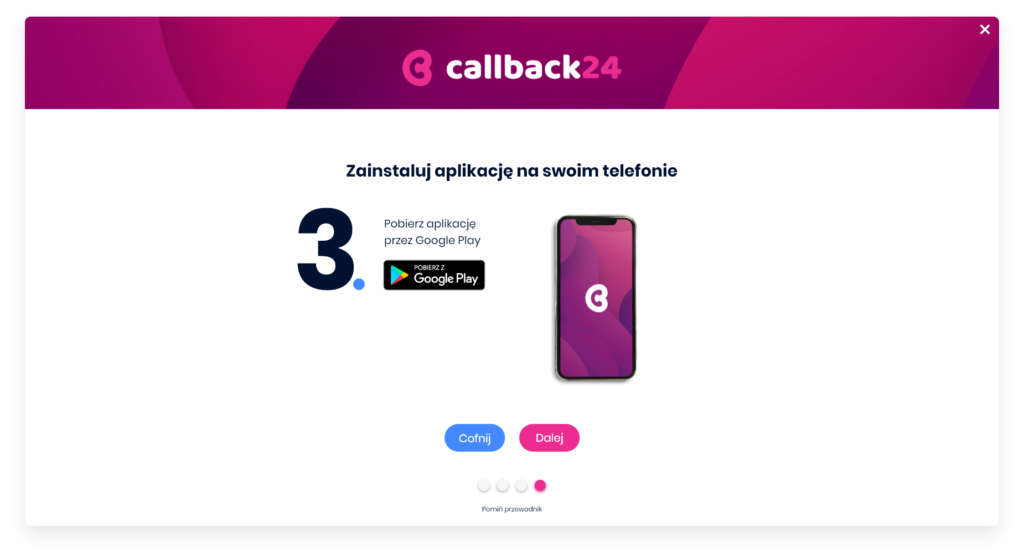
We move on to configuration
1. We provide the address of the website where the widget is to be placed.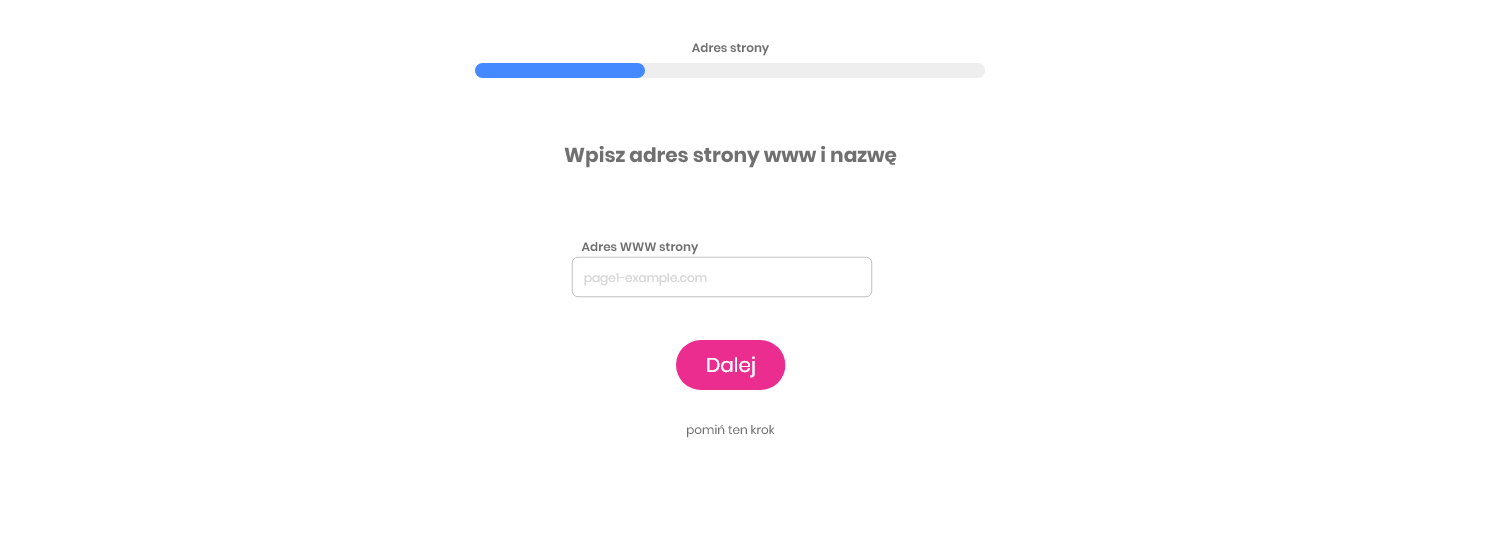
2. We add consultants and set the hours when they will be available to customers.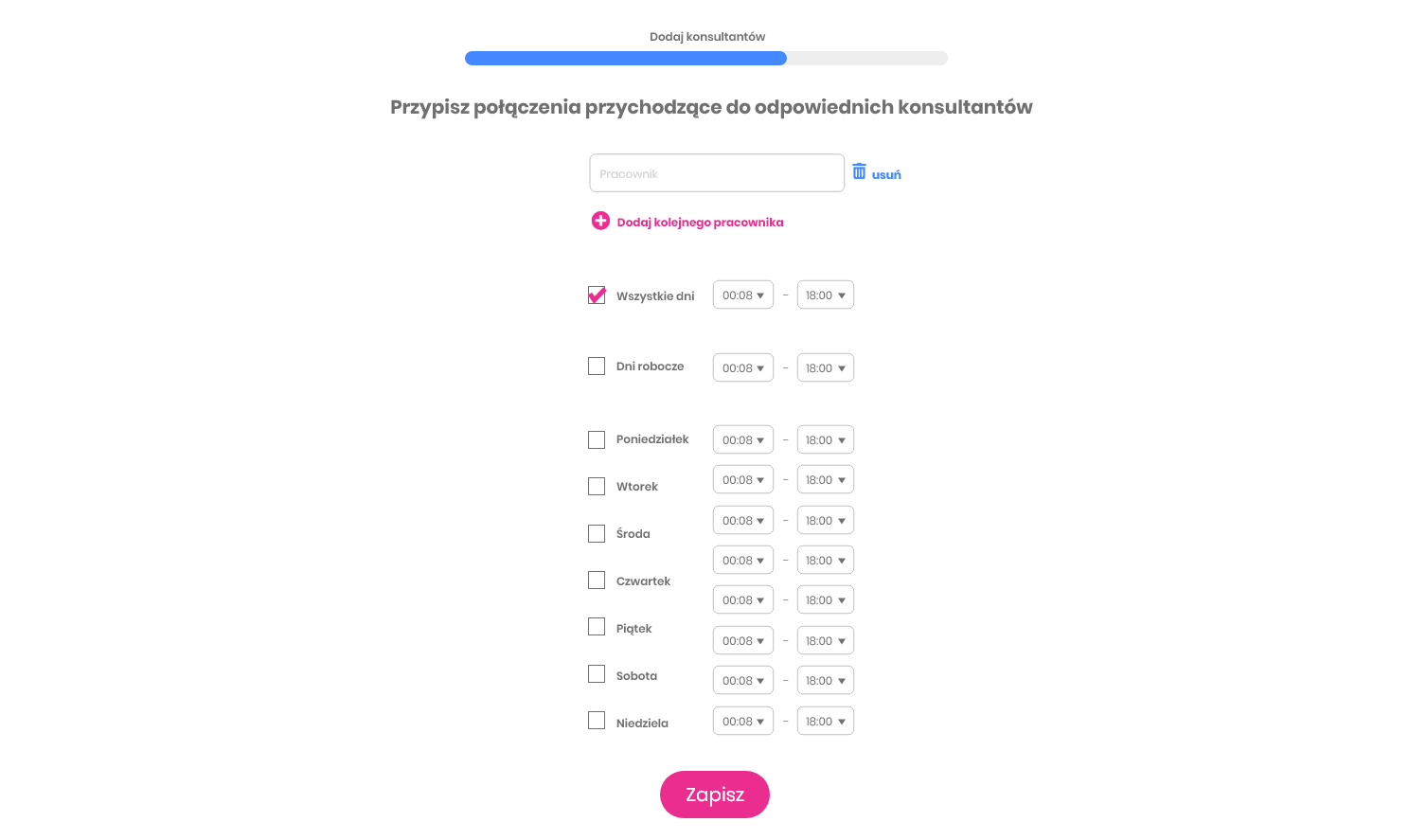
3. We personalise the colour and content of the widget.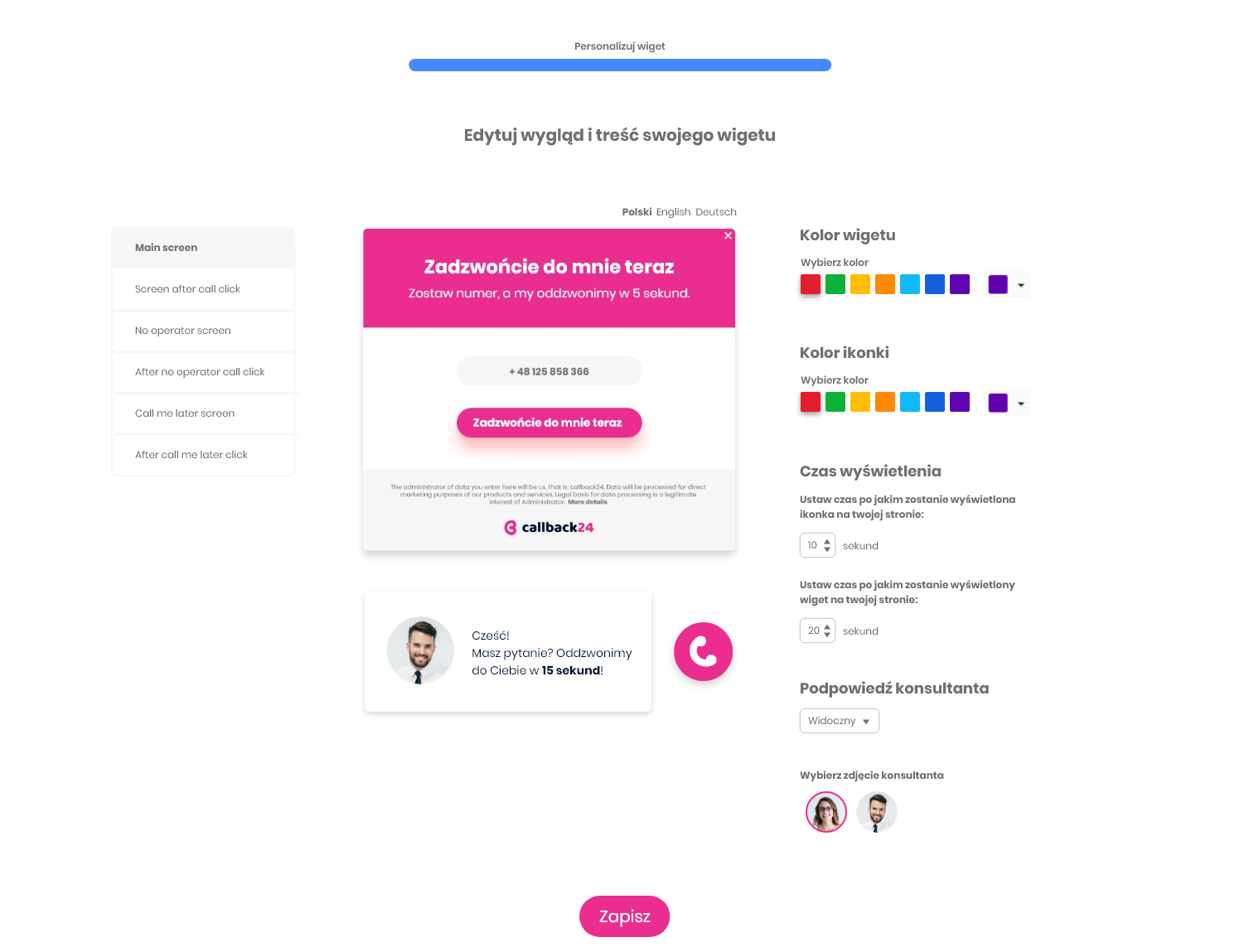
4. Your service has been submitted! You can test it.
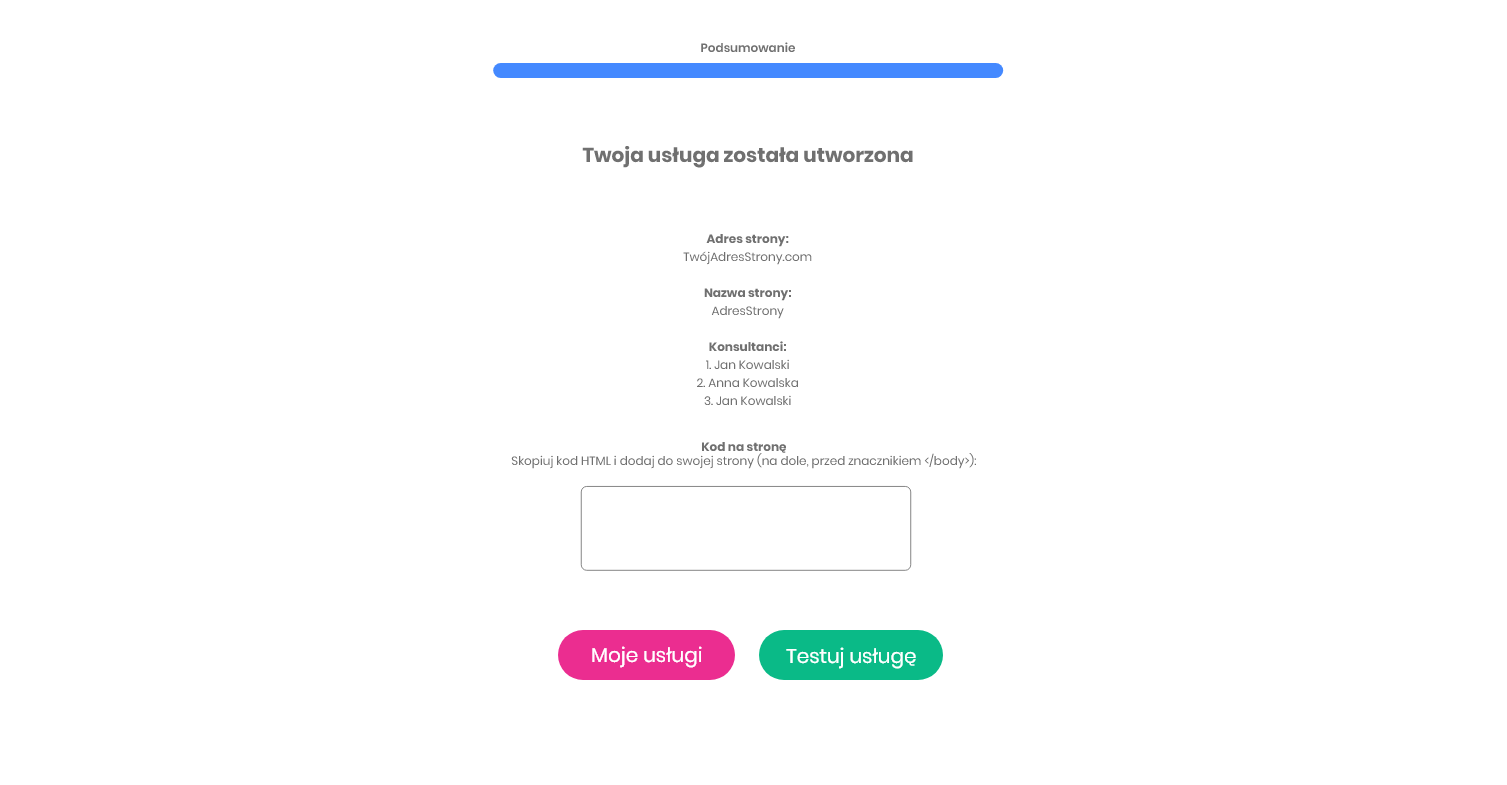 Now just wait for the first customer interested in telephone contact.
Now just wait for the first customer interested in telephone contact.
On a daily basis I am responsible for the development and marketing of the product, I care for relations with clients and partners.